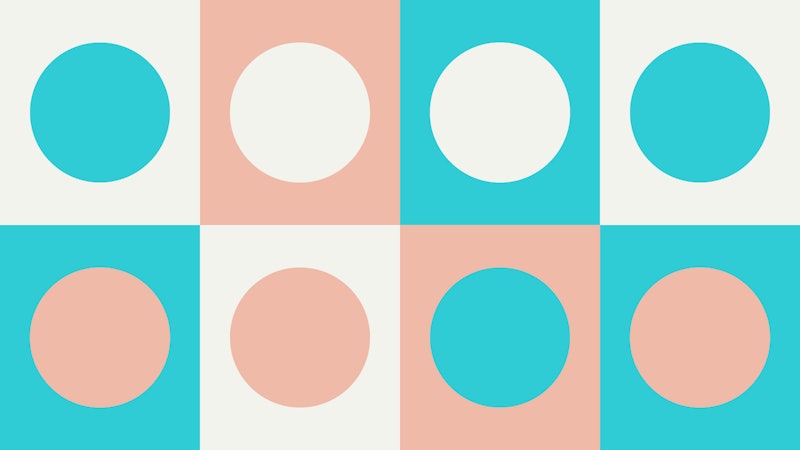8 Features to consider in a CMS
What does a Content Management System (CMS) have in common with toothpaste? If you've ever bought a tube then you know that there are approximately eight thousand options, all with different benefits, gimmicks, and promises. Selecting a CMS can feel quite similar. So, how do you choose a platform that can do everything that's needed, but doesn't get in the way with unnecessary features? That isn't bloated with excess garbage, but is capable of delivering an intuitive experience? That is extremely secure, without the need for an in-house Nick Burns? That's easy to use, and even *gasp* enjoyable? Many may wonder, what is CMS? To ensure our clients have complete control over their sites, we integrate a Content Management System (CMS) to every website we design and develop. This brings to the next question: What is content management system used for? Over the years, we've explored various options, learning valuable lessons, and from that experience, we present 8 key content management system features to consider when selecting a CMS platform for your next project.
1. Design Freedom
As we've written about before, You Are Not a Template, so your website shouldn't be either. While the hordes of CMS solutions out there often try to entice with pre-designed templates and themes, a web platform should allow designers and developers to do what they do best: create. If a browser can do it, a web platform should be able to deliver it. So rather than hearing continual "no's" when asking for new functionality or a custom user experience, there's just a whole lot of "yes".
2. User Interface
We've trained people ranging from millennial nerds to great-grandmas, and in the process have found that an excellent user interface is beneficial for all. In the case of a CMS, the UI of the platform itself should be customizable, enabling the developer to create the best possible experience for the content being managed on a particular website. Just as design freedom is vital for the front-end, versatility is a must for the back-end. When a platform is set up to manage your specific content, it makes managing content as easy as filling out a clear and straightforward form, with no coding knowledge required.
3. Flexibility
It shouldn't matter what the end-goal of your website or web app might be — informational, interactive, publication, e-commerce, social, or any combination thereof — a great CMS should be ready for any task. This means the platform should have a robust API and object-oriented core, for total flexibility. Also, bonus points for "open source" platforms that allow access to every line of code, for complete control of your site.
4. Security
With the prolific usage of many of the platforms available today, nefarious attempts to hack these platforms have also risen. For instance, WordPress had 1,217 vulnerabilities logged in March 2017. Yes...one thousand two hundred and seventeen (source: makeuseof.com). Does this mean you should avoid Wordpress and opt instead for a more "niche" platform that doesn't have such a large target on its back? Maybe. But no matter what, security must be a high priority in the selection process.
5. No Bloat
As a developer, there's nothing more frustrating than using a CMS that attempts to provide design or functionality "out of the box" that is not needed. This often results in having to hack through bloated code just to get the desired layout in place. A "content manager" should do just that - provide a platform for managing content efficiently. Engineering a design should not be painful, and managing content should not be a confusing and laborious task.
6. Community / Support
One of the first things we look into with a given platform is the community forums and support areas. Often this comes down to the type of platform you are choosing, be it a "proprietary" platform that offers paid support, or an "open source" platform with a community of contributors and helpful supporters (our preference). But either way, any quality platform will have an active support system for you to lean on throughout the build of your website and beyond.
7. Documentation
Similar to having an active community or support system, it's important that a platform has coherent and well-organized documentation on its usage. There's nothing worse than trying to use a system that has been well designed but provides little to no instruction on its use. So look for documentation first, rather than waiting until the development phase. If the creators have taken the time to develop excellent documentation, chances are they've taken that much more time to develop a great platform.
8. Integrations
A CMS should do what it does best (content management), and then easily integrate with other systems that do what they do best (customer relationship management, order fulfillment, book-keeping, email newsletters, etc.) Too often platforms try to be everything to everyone and then fail to do much of anything well. Examples of content management systems: A good case of this would be an e-commerce platform that also attempts to be a content management system. This often results in insufficient control of the content on pages outside of the web store itself, leading to the need to learn code just to get things to look right on your About page, blog posts, etc. Avoid these scenarios like the plague. —— The list could go on, but we'll end with this: If you find yourself delaying any and all website updates due to fear of that insane-back-end-admin-thing that is supposed to help you update your website but instead haunts your dreams, feel free to say hello. Perhaps we can help you solve the problems you're having...and offer a suggestion or two on your next tube of toothpaste while we're at it.